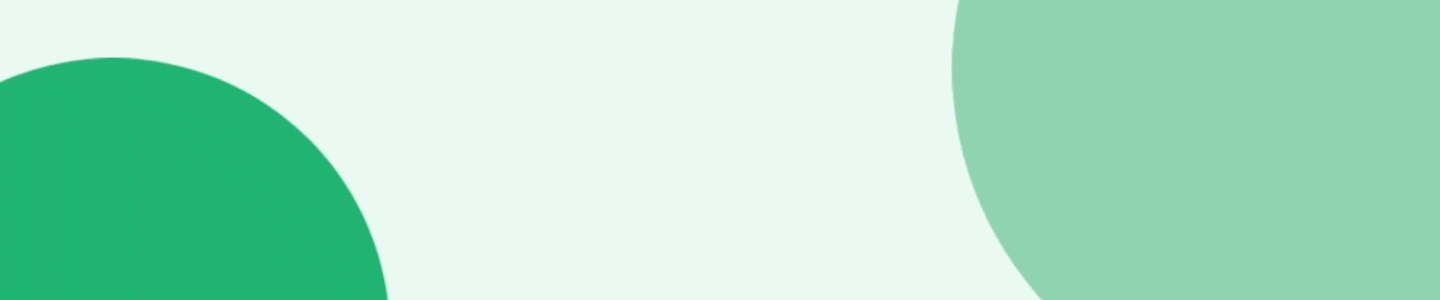The fanciest technology in the world doesn’t mean a thing if you don’t know how to use it. That’s why at Formstack, we take a teaching—not telling—approach to building workflows. We regularly create resources like demos, how-tos, videos, and podcasts to help practitioners across industries create the processes they need.
In fact, we’ve built so many, we’ve gathered the five must-read blogs for healthcare professionals who work behind the scenes to automate tasks like patient intake, data routing, and integrating with other platforms like Salesforce and EHRs.
Need a step-by-step guide to making your healthcare practice more efficient? Start with these five “builders’ blogs.”
1. Automate Patient Intake and Back Office Routing
Many times, a patient's initial interaction with a healthcare provider or hospital is through their website. If this experience is difficult, unclear, or hard to navigate online, potential patients may seek services elsewhere.
Automating typical healthcare processes with digital forms and data routing simplifies patient registration, appointment scheduling, data routing, and more. That way, patients only have to enter their data once in an easy-to-use format for a smoother experience from the start. Plus, automating otherwise manual tasks saves your organization money while enhancing efficiency office-wide.
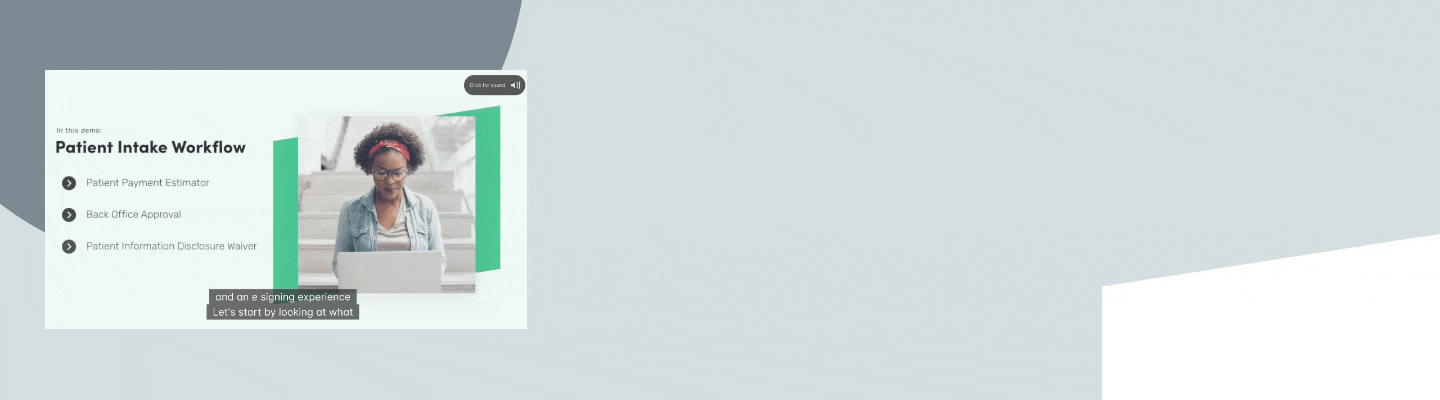
2. Build Grandchild Objects in Native Cloud Environments
Whether you're a seasoned cloud developer or just starting your journey, building forms in Salesforce is now simpler than ever. With the inclusion of grandchild objects support, Forms for Salesforce provides more flexibility in configuring data collection procedures.
Now, it’s even more convenient to create sophisticated forms that gather complex data in one place. For example, you can collect data for multiple family members and conditions under a single household in one form.

3. Create a No-Code Telehealth Referral Process
About 76% of U.S. hospitals now connect with patients and consulting practitioners through the use of video and other technology. If your telehealth referral process is complex for patients, it negates the convenience of digital healthcare.
Luckily, you don’t need a background in coding to set up digital referral workflows. Adopting a no-code approach keeps your organization running efficiently and meets COVID-19 safety requirements.
In this builder’s blog, we teach you how to build a referral form, generate documents, and automatically send the data to your CRM in under five minutes.
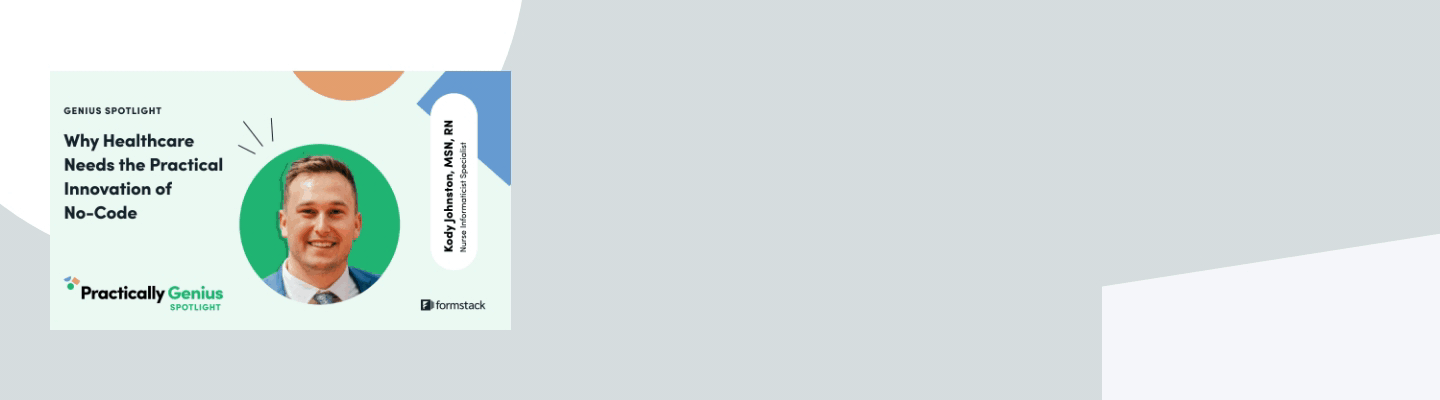
4. Automate Your Application Process with Formstack Documents
If you already use Formstack Forms, you know how easily it eliminates the need for manual data entry into databases or CRMs. But to bring your healthcare practice to the next level of automation, we recommend using Formstack Documents, which transforms the data you collect from various business systems (including forms and CRMs) into customized, branded documents.
Perhaps you’re generating a referral to another office using the patient’s information. Or, you need to generate an electronic prescription. Combining Formstack Forms and Documents offers limitless workflow automation possibilities.
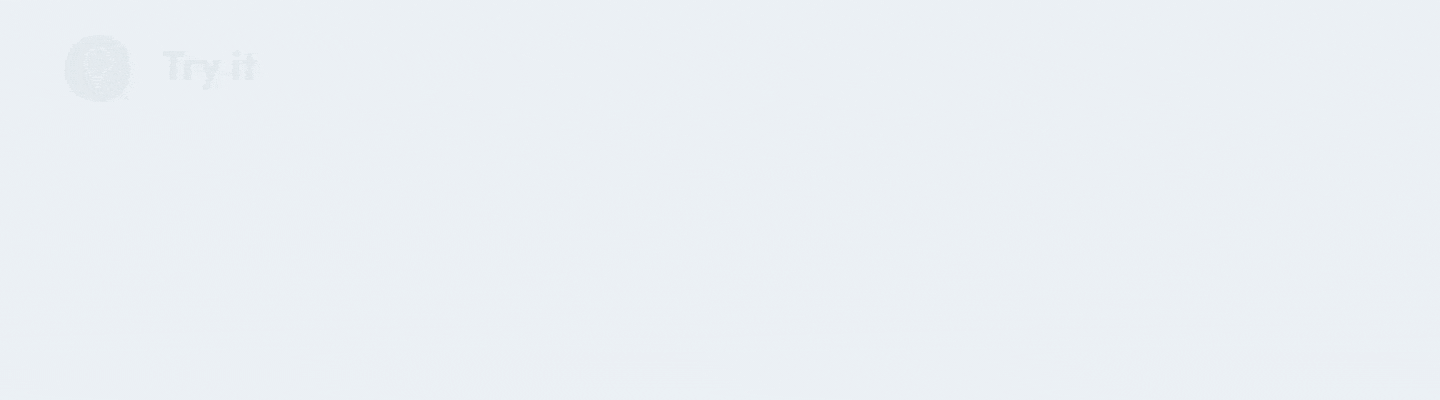
5. Build Connections Between Formstack and Your EHR
Interoperability may not seem like a high priority when you’re starting out, but as you add new systems, data disparity leads to back office headaches and disgruntled patients. How can you connect each of these tools into a seamless data flow?
When you connect your EHR to Formstack, you streamline patient data capture, automate data entry, and ensure compliance for smooth, yet secure data flow. That means better patient care, lower administrative costs, and more accurate data.

Ready to get building? With easy-to-follow resources and helpful demos, there’s no reason to fear complexity in creating the most helpful healthcare workflows possible. Formstack’s no-code tools and robust platform were created for every professional—not just developers. What will you build today?
Discover how Formstack can propel your healthcare organization into a new era of digital productivity and convenience. Get started with a free, 14-day trial.